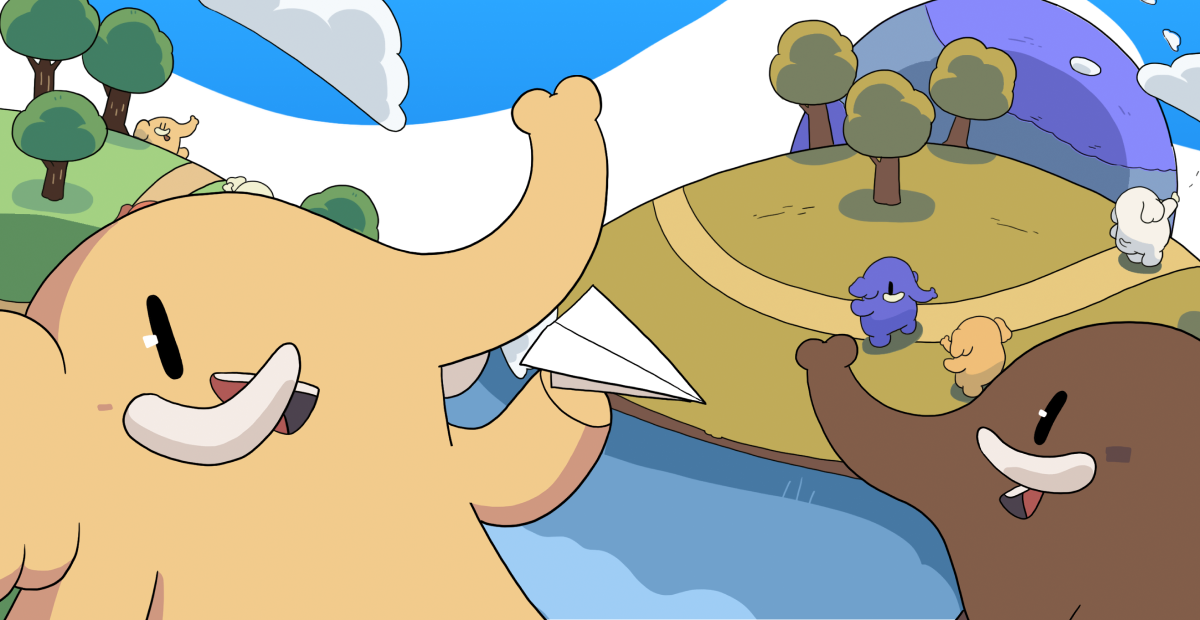Linux 6.15 will support Apple Z2 Touch Bar
Linux 6.15 is growing up with more and more improvements and support for more devices, including Apple MacBook laptops with the Z2 Touch Bar. This is for the Apple Silicon devices that rely on the Z2 protocol to make the Touch Bar work on macOS, but Linux 6.15 will have support for the Touch Bar in such devices.
The apple_z2 driver was merged to the kernel prior to the first release candidate. This driver enables Linux to utilize the Apple Touch Bar in MacBooks that use the Silicon hardware using the Z2 protocol. It was developed by the Asahi Linux developers as they’re enhancing the experience of Linux desktop in such devices.
When this Linux version gets released to the public, which should happen after several release candidates, users with MacBook laptops with the Touch Bar will be able to use it in Linux distributions.
As an aside, we expect that Linux 6.15 RC1 will be out today, provided that everything goes fine during development. This is so that curious people and advanced users will be able to test this version of Linux.
#Apple #Kernel #Linux #Linux615 #LinuxKernel #MacBook #MacBookPro #news #Tech #Technology #TouchBar #update